Image Library
The Image Library contains all images that are available for use in Sketch Pad BLOC 033. The library is also where image categories, which can be associated with library images, are configured. The library comes pre-loaded with some images, but the Center can add additional images. Any added images must be in SVG format.
The Image Library is located in Admin Home. For a user to access the Image Library, they must have Chart Designer privileges.
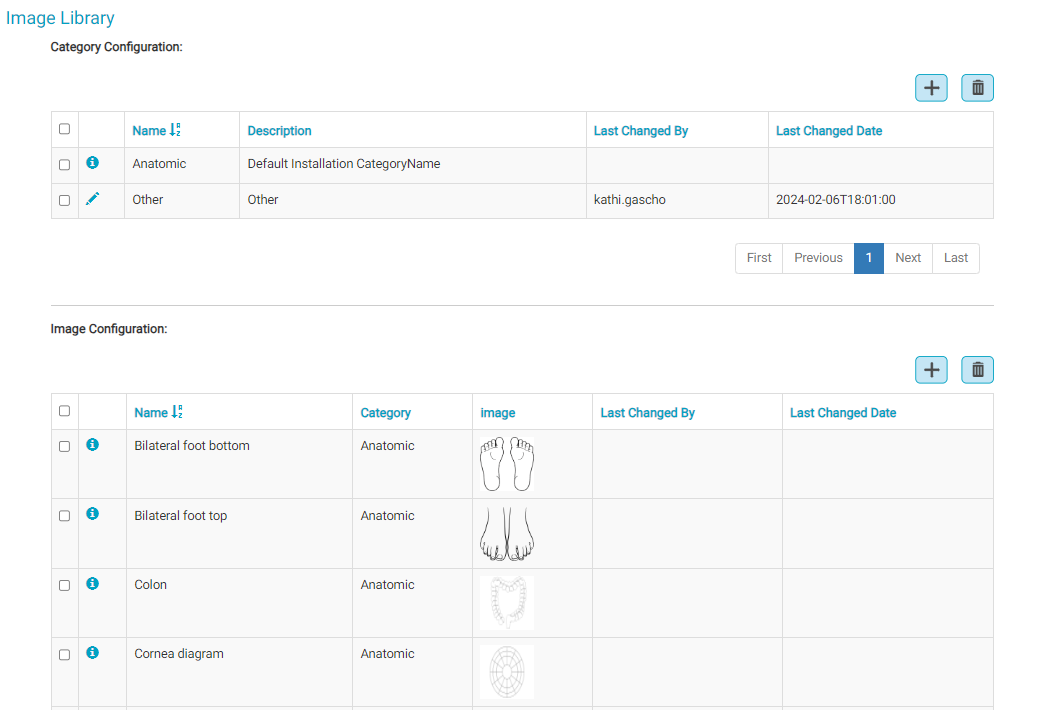
Jump to:
Image Categories
Image categories are used to filter available images when adding or changing the image within the Sketch Pad BLOC. This helps users more quickly find the desired image.
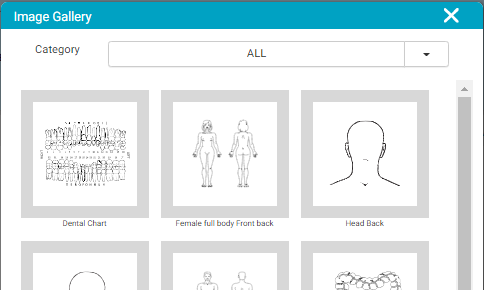
To add a category:
- Tap the Add button to the right of Category Configuration. The Add Image Category flyout will appear.
- Enter the category name in the Name text field.
- Add a description if desired.
- Tap the Save button.
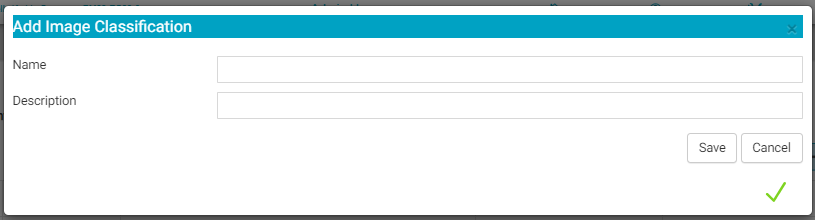
Note: If a newly created category is not displaying when a user attempts to select it for an image, tap the reload button on the browser.
To delete a category:
- Check the checkbox to the left of the category to be removed.
- Tap the Delete button at the top of the grid.
- A flyout will appear prompting the user to confirm the deletion.
Note: Any image that which had that category associated with it, will no longer have an associated category.
Preloaded standard categories cannot be changed or deleted and will have an 
Add an Image
Images added to the library must be SVG files. For optimal display in the BLOC, the recommended image width to height ratio is 1.5.
To add an image:
- Tap the Add button to the right of Image Configuration. The Add Image flyout will appear.
- If desired, enter the image name in the Name text field.
- Tap the camera icon below name to select the image from the user's computer.
- Select a Category from the drop-down.
- Tap the Save button.
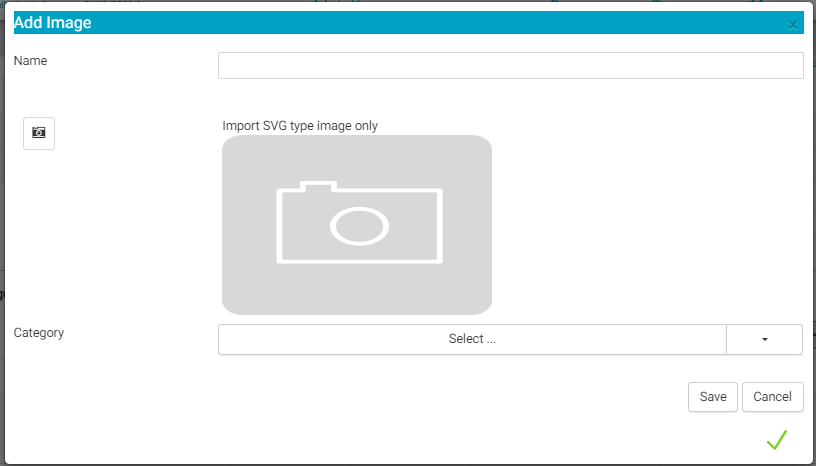
Delete an Image
- Check the checkbox to the left of the Image to be removed.
- Tap the Delete button at the top of the grid.
- A flyout will appear prompting the user to confirm the deletion.
Note: The image will be removed from the library. If the image was used in a Sketch Pad BLOC in a patient chart, that image will remain in the BLOC along with any markings that were done.
Preloaded standard categories cannot be changed or deleted and will have an 